Test Selective Decryption
You can test that the website or other destination you want to visit will not be inspected by the intelligent proxy when the intelligent proxy is enabled.
Prerequisites
- Full admin access to the Umbrella dashboard. See Manage User Roles.
- The Cisco Umbrella root certificate installed. See Install the Cisco Umbrella Root Certificate.
Procedure
- Navigate to Policies > Management > DNS Policies.

- Within a test policy, enable the intelligent proxy, including enabling SSL decryption and installing the Cisco root certificate.
Do not enable selective decryption.
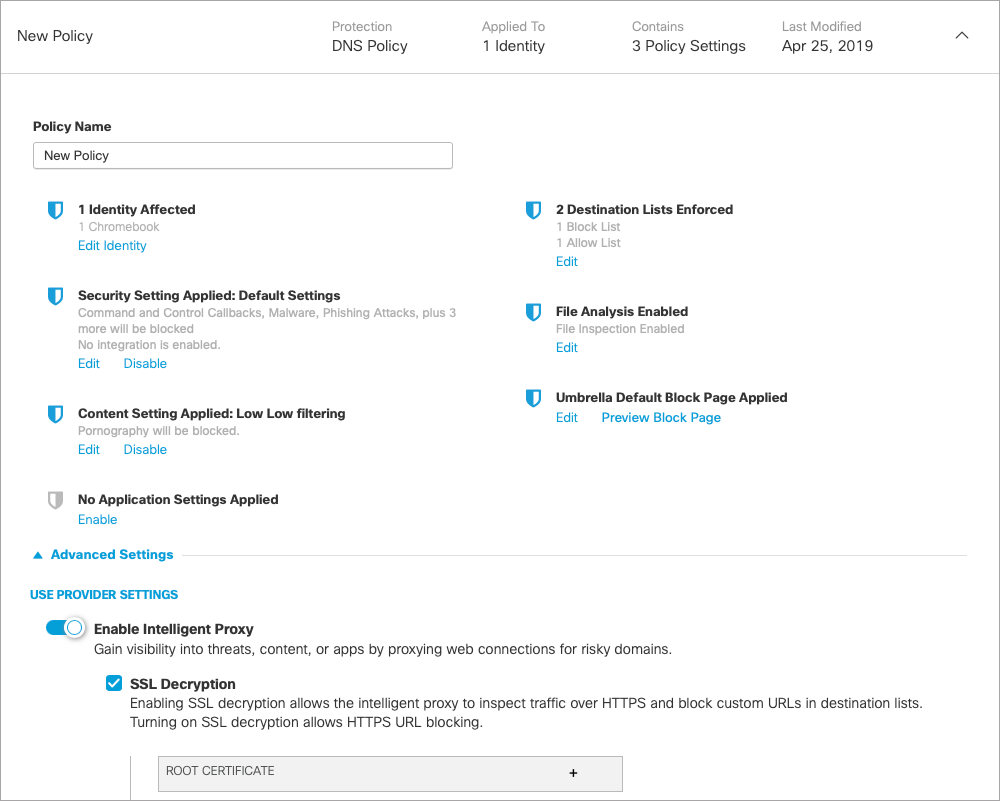
- Create a destination block list and add a destination that is a member of the content category you will later add to the selective decryption site for this test. See Add a DNS Destination List.
The content category we will use for this example is News. Add cnn.com to the block list.
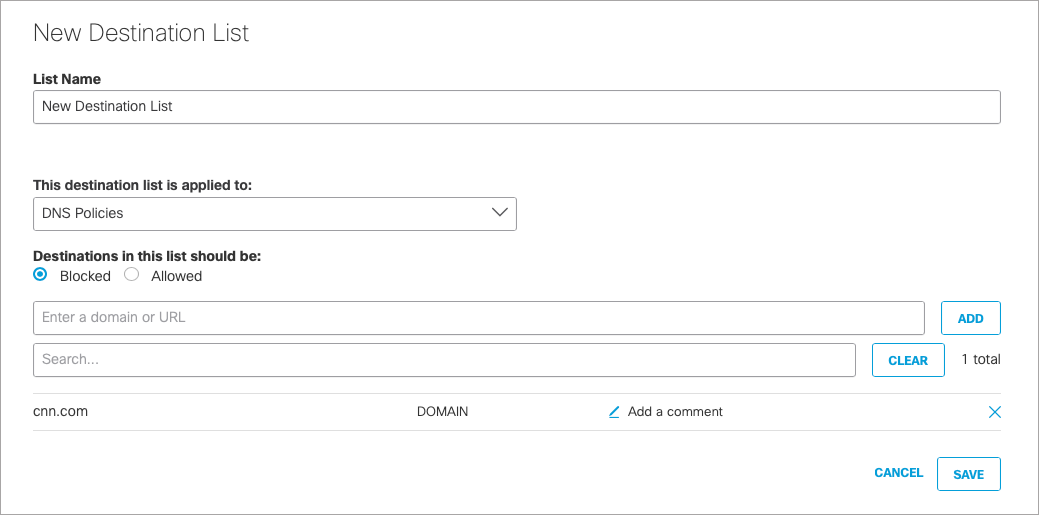
- Navigate to www.cnn.com and view the browser certificate. It should be the Cisco certificate.
- Create a selective decryption list and add the News content category to it.
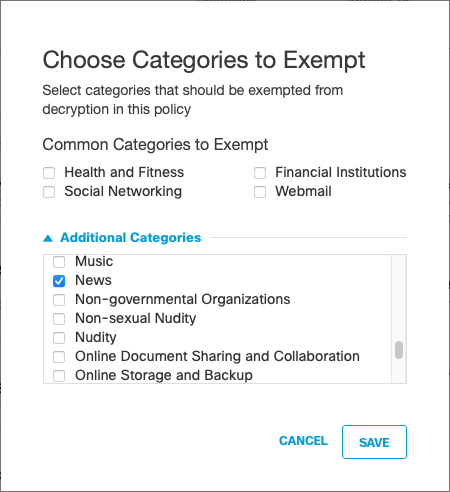
- Navigate to www.cnn.com and view the browser certificate. It should be CNN's certificate.
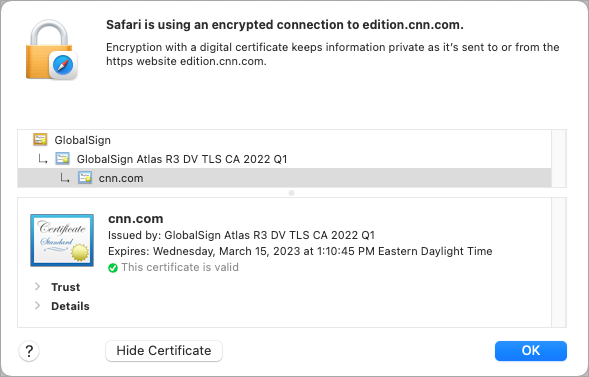
Test the Intelligent Proxy < Test Selective Decryption > Review the Intelligent Proxy Through Reports
Updated almost 2 years ago
