Edit a Destination List
Any destination list can be edited at any time. Editing a destination list involves adding or removing destinations. There are no restrictions on adding or removing destinations from a list; however, a destination list must be part of a policy to be evaluated. You can not change a destination lists type, block or allow, or Web or DNS. If a destination list is part of a policy, changes immediately come into effect.
Prerequisites
- Full admin access to the Umbrella dashboard. See Manage User Roles.
Procedure
- Navigate to Policies > Policy Components > Destination Lists and expand a destination list.
Note: For DNS policies, a Global List, whether Block or Allow, applies to all DNS policies and all identities. Web policies do not support global destination lists.
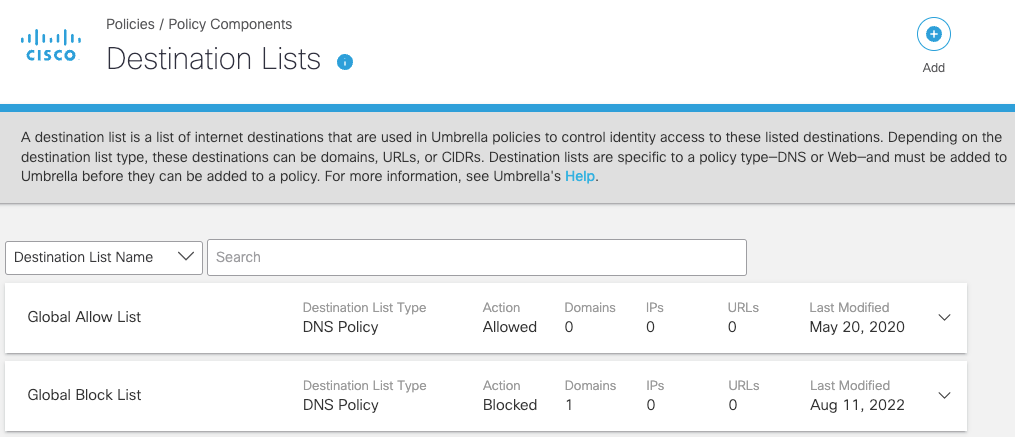
- Add or delete destinations and click Save.
Instead of adding destinations one at a time, you can upload destinations through a text file. For more information, see Add Destinations in Bulk.
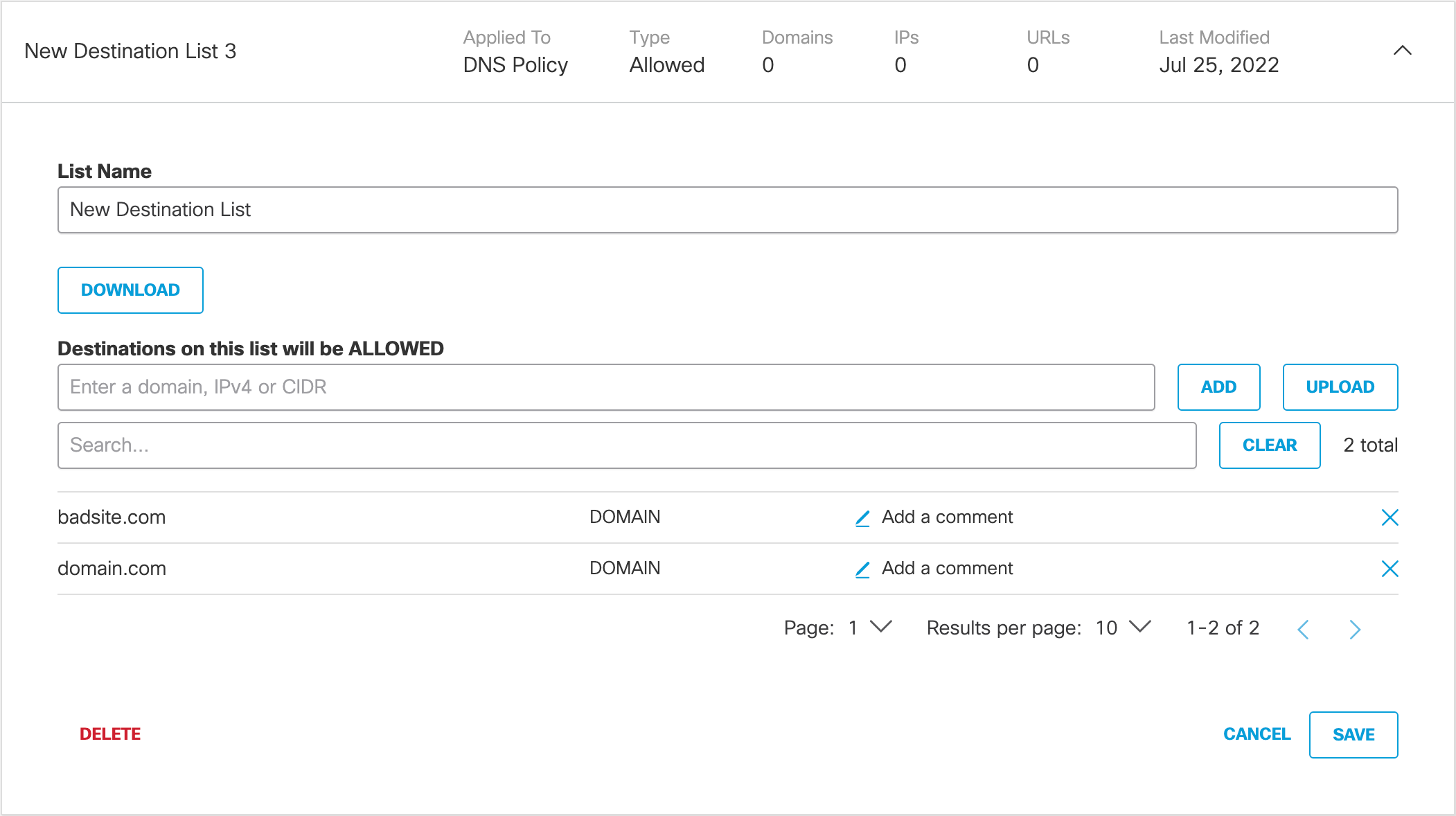
If a destination list is part of a policy, changes immediately come into effect.
Add a SAML Bypass Destinaton List < Edit a Destination List > Add Destinations in Bulk
Updated almost 2 years ago
